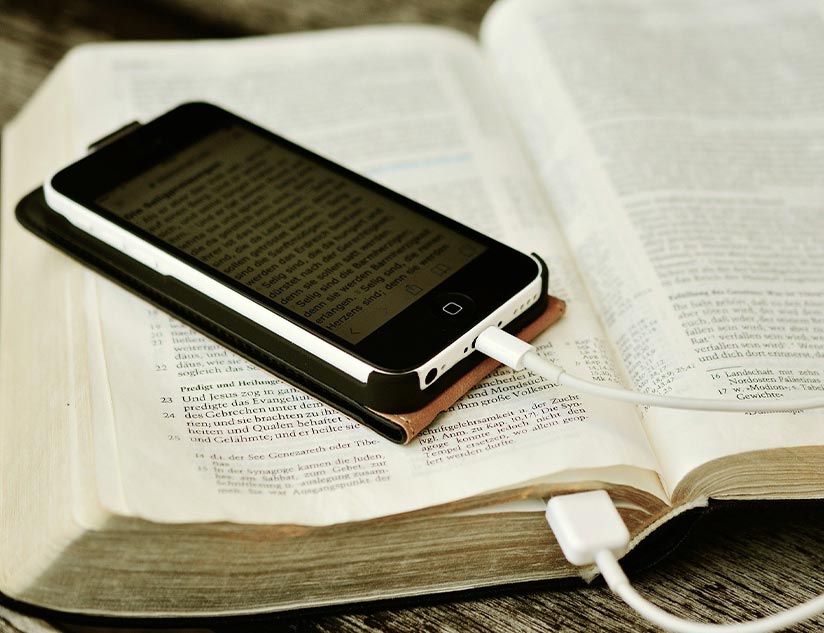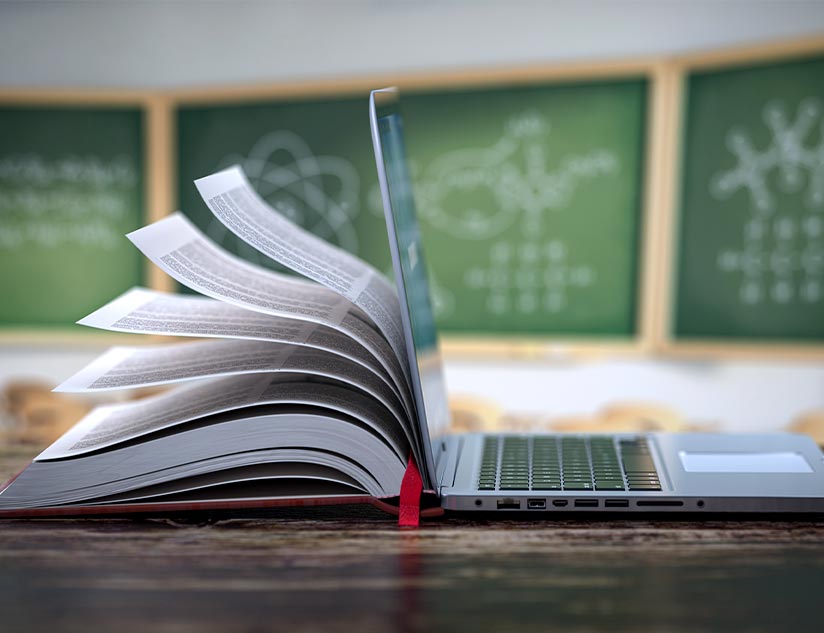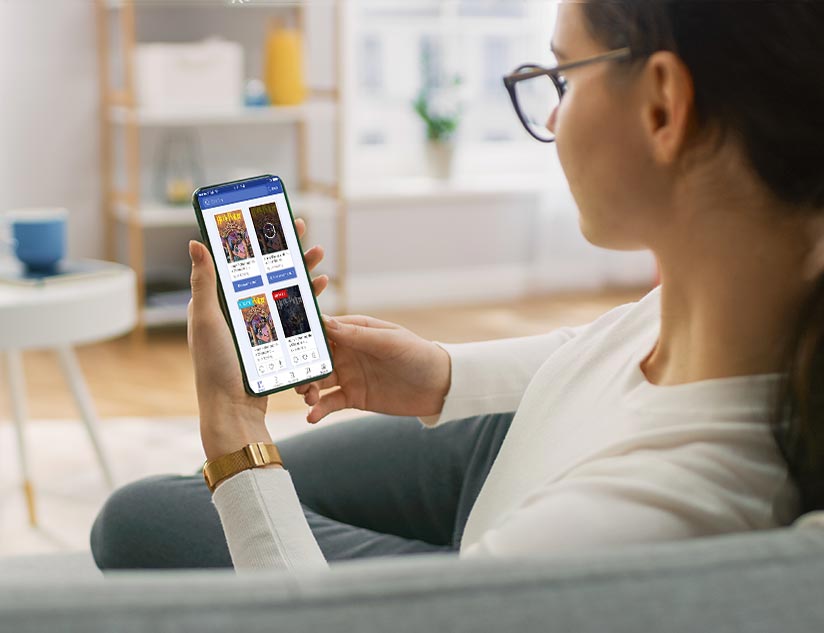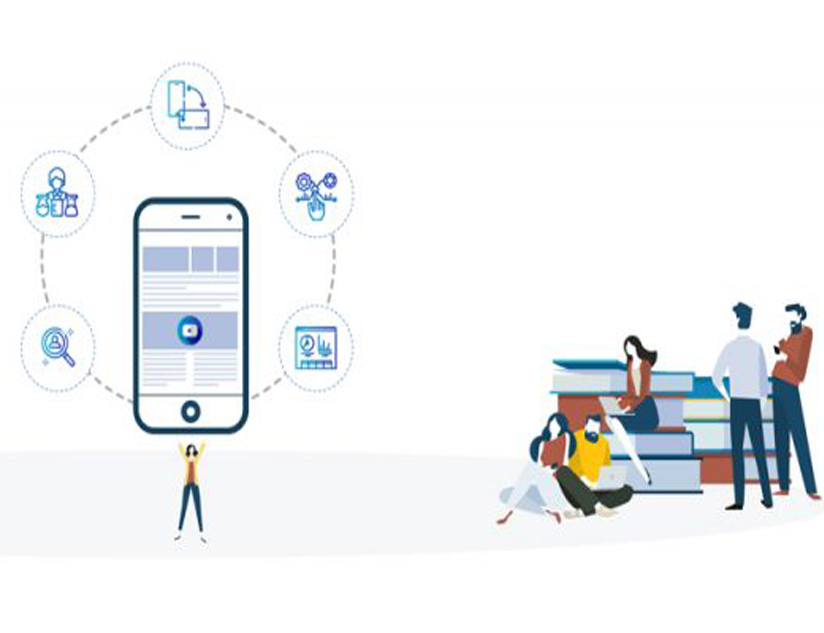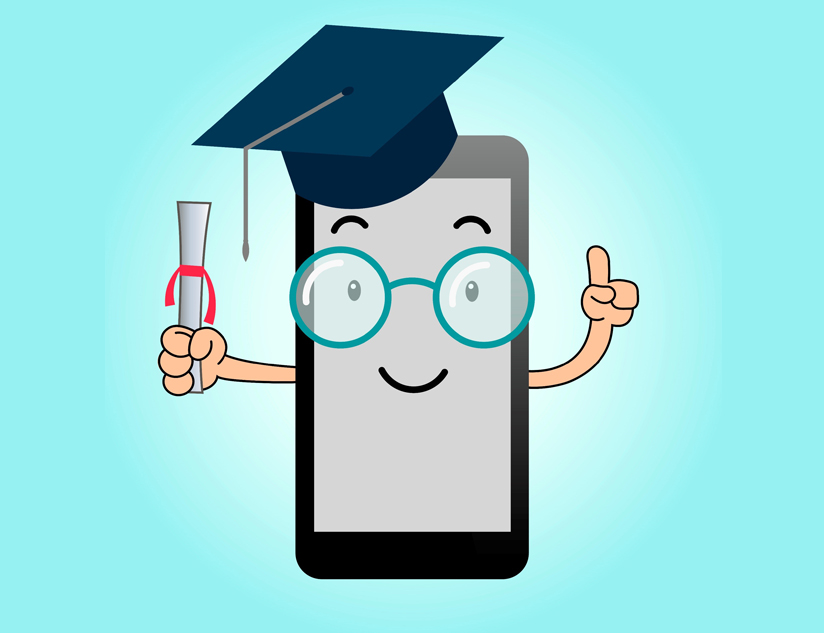With education moving completely online due to the COVID-19 pandemic, one thing became exceedingly clear to educators. Not every student has equal access to online infrastructure, whether in terms of device access or internet connectivity. So, while mobile apps for education proved to be a lifesaver, showing the path to the future of education, they now needed to focus on how to make education accessible and inclusive.
This highlighted the need to develop apps that work even in the offline mode or include specific offline capabilities for flexible access to learning. In fact, the offline mode isn’t just an important and beneficial aspect for educational apps, they could enhance service delivery for various other sectors as well.
So, here we share our learning of bringing the offline mode to our flagship digital education platform, MagicBox™, to mobile apps for all types of businesses.
Key Reasons That Will Drive to Develop Offline Functionalities
- To enhance user experience.
- To ensure that apps constantly work without delays.
- To increase user engagement.
- To cut down on internet charges, especially when apps are used on the go.
- To truly allow anytime, anywhere access.
Steps to Including an Offline Mode in Mobile Apps
- Analyze your workflow.
- Determine your business needs.
- Prioritize the features the business cannot function without, ones that are important but not absolutely urgent, and ones that would be nice to have.
Offline Mode for Rarely Changing Data
Most applications access data from servers. There are scenarios where data doesn’t change frequently and therefore does not require constant updates. In these instances, an “always-on” connection to the server is not needed. Understanding the business requirements, we can decide when to refresh the data on the app. Some approaches that can be adopted in such case are:
- If the data refreshes from the server every once in a while, such as on a daily basis, then there is no need to call APIs everytime the application opens or the user navigates to that screen. Instead, the data can be refreshed whenever the app is online next. This duration can be defined based on the business requirements.
- If you are dealing with heavy data, a version change for the content can also be maintained. Instead of getting the content directly from the server, the version change can be checked on the server. If the content on the server is changed, then the version should also change, which will help the app find and update the specific content.
Offline Mode to Support No and Slow Network Connectivity
There’s a direct correlation between perception of internet speed and latency of an app. Apps that take a long time to load lead to user frustration and often result in the user abandoning and/or deleting the app completely.
Some approaches that can be useful in such case are:
- The mechanism to consider a network as a poor internet connection needs to be defined in the app.
- Once a slow network is detected, the user can be notified via a sleek banner on the screen. The message could say something like, “Data may take more time to load due to a slow connection.” By showing a banner, users will not be restricted from accessing features but will be aware that screen performance/loading may take time. This way, they won’t get frustrated about the loading time, since it will not hinder feature access. Once the strong network is obtained again, the banner can change color and show text, such as “You are connected,” for 2 seconds.
- Downloaded/local data (core features) can be rendered/opened without any intervention or any loader issue in case of poor internet connectivity, similar to how the app works in the offline mode. Users can be notified specifically, when they attempt any action, with a toast message, such as “We’ve detected issues with your internet connection, which could be preventing updated data from rendering.”
Developers today are increasingly aware of the need for offline access and are creating a wide array of apps with offline-support, so that users aren’t limited by internet connectivity while accessing their application. Some of the most successful apps with such features are Netflix and Google Maps. To ensure user satisfaction, applications need to be able to react gracefully to the lack of network connectivity.
Are you looking for support to bring such functionality to your business app? Contact us today to learn more.