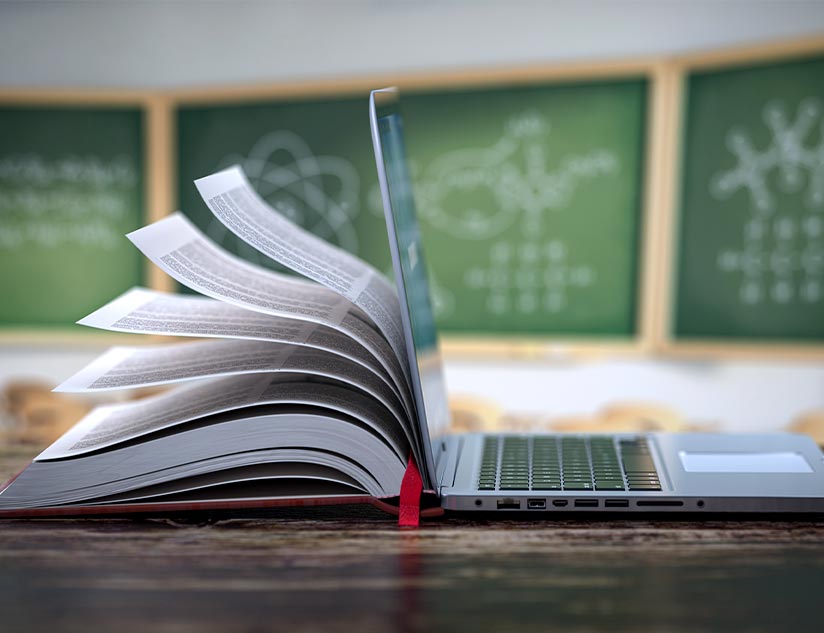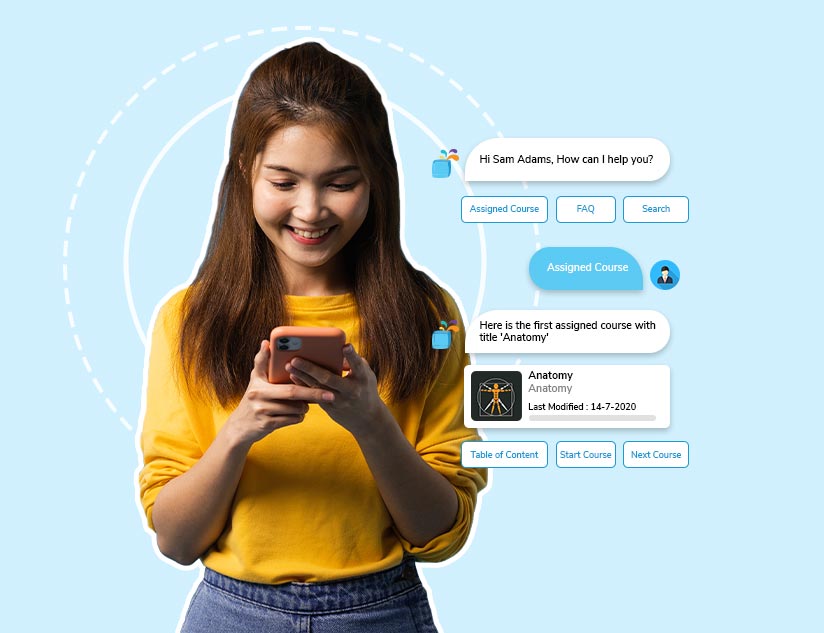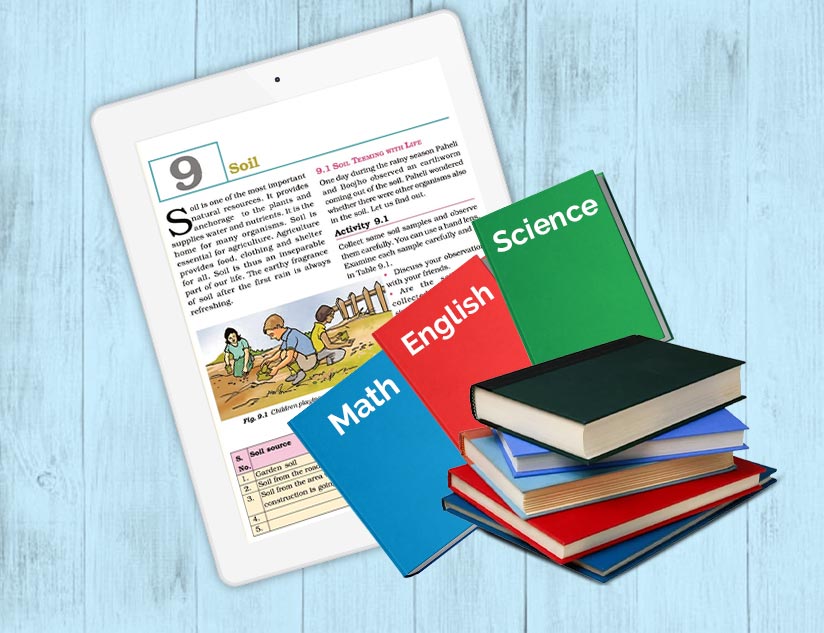The COVID-19 pandemic has severely disrupted the global education system. While several countries are still battling to reduce the infection rates, almost half the world’s students are still coping with partial or full school closures. It is estimated that more than 100 million children may fall below the minimum proficiency level in reading due to this health crisis. The spread of the pandemic has pushed millions of students and teachers into virtual classrooms. The silver lining in all of this was that the education system woke up to the myriad benefits that digital learning has to offer. Even after the pandemic, these benefits are likely to promote a more blended approach to learning, with both online and offline modes being used to maximize academic outcomes.
Digital Learning: Before and During the Pandemic
Even before the pandemic, digital learning via mobile technology and internet connectivity was gaining momentum across the world. Hybrid and virtual classrooms were offering personalized learning experiences to students, proving to be an effective, engaging, and increasingly popular pedagogy. With the onset of the pandemic, however, these innovative yet “alternative” education methods swiftly came to the forefront beyond anything we might have expected.
The pandemic year posed several challenges for education, accelerating the digital shift that was still in its nascent stages in K-12 education. There has been a sudden increase in global EdTech investments, as a result of which the overall market (valued at $89.49 billion in 2020) is now expected to witness a compound annual growth rate of 19.9% from 2021 to 2028. Be it language apps, virtual tutoring, video conferencing tools, or digital learning platforms, they all witnessed a surge in usage due to COVID-19 and the ensuing lockdowns.
However, some people believe that the unplanned and rapid move to online learning, with limited training and insufficient bandwidth, may yield poor learnin g outcomes. Well, there are indeed some challenges but they are nothing that can’t be handled.
Tips For a Smooth Transition to Digital Learning
The pandemic forced students and teachers to change the way they taught, learned, and interacted in a matter of days. As a result, the proportion of students who were highly satisfied with their learning experience fell from 51% pre-COVID to 19% post-COVID. It is true that this new environment poses unique challenges, but this doesn’t mean that the digital learning experience has to be sub-par. Many enthusiastic and innovative institutions and their educators have come up with strategies to mitigate these challenges, while EdTech is continuing to advance to support them.
Here are six common obstacles that surfaced in virtual classrooms and some tips to manage them effectively.
1. Virtual Classrooms are not Like Physical Classrooms
Virtual classes cannot be conducted like the classes in real life. You can use Zoom or any other video conferencing platform, but you can’t get away from Zoom fatigue, which occurs from staring unblinkingly at a screen and constantly trying to pick up on visual cues. It is also difficult to engage students for long durations via this mode.
Tip – Try to break your session with questions after every 5–10 minutes of presentation. You can also relax while engaging students with short videos, quizzes, on-the-go recordings, gaming elements, and microlearning solutions.
2. Effective Time Management
Students tend to get easily bored and distracted in a virtual classroom, which can sometimes stretch through the entire duration of the session. It happens primarily because of limited supervision from teachers and parents. Additionally, students are at times unaware of what is expected of them due to the distance and other communication barriers.
Tip – Educators should keep their live classes to under an hour and add different types of activities, just as they would do in a physical classroom. Also, set clear and measurable expectations, when assigning a new task. You can also use chunking (break up a task into steps) to help students manage their time and meet deadlines.
3. Equitable Access to Technology
A recent OECD report revealed that there are significant inequities in access to technology between socio-economically advantaged and disadvantaged schools. In the United States, most teenagers in advantaged schools have a computer at home for schoolwork, while only three-quarters of students in disadvantaged schools had access to the same resources.
Tip – Educators can record their classes so that students facing network difficulties or lack of availability of a device at all times can watch them later. They can also provide an audio version of the class as it consumes much less bandwidth. Institutions can set up mobile hotspots for their students and lend devices to families in need for short periods of time. A digital learning platform with an online/offline eReader can also allow students to download materials for later viewing, even in the absence of internet connectivity.
4. Easing the Use of New Technology
Adapting to a remote classroom can be intimidating and at times overwhelming for teachers, students, and parents. Even before the pandemic, a survey found that only 9% of educators felt comfortable teaching in a virtual environment.
Tip – Institutions can increase access to professional development for educators. Similarly, students can be helped with getting onboard on digital platforms. Schools can also request a trial period or demo before purchasing a new technology so that the participants can understand how it will add value to a virtual classroom. The easiest way would be to offer learning via an intuitive mobile app. People of all age groups are familiar with using apps these days, which reduces the resistance to learning new technology.
5. Creating Digital Learning Materials
Before the pandemic, digital instructional resources were typically used in a supplementary role in education. Although close to 90% of English language, arts, math, and science teachers were using digital materials in Spring 2019, they were still used for much less of their classroom time compared to their main curriculum. Also, this kind of material was mostly used for practicing and didn’t help much with teaching new skills and concepts.
Tip – You can license a white-label digital publishing platform to create learning material customized to curriculums and user experience expectations. It allows you to quickly create digital content through custom branded web & mobile apps with a smooth, interactive user interface. In fact, a powerful content conversion platform can help convert existing materials into IDPF compliant ePub 3 format with just a few clicks.
6. Overcoming Data Privacy Issues
As soon as the schools shut down, teachers and students started using multiple digital tools without paying much attention to the amount and nature of the personal data they collected. The quick transition to digital learning created privacy issues, more because everyone was focused on large e-learning software suppliers offering temporary free subscription plans.
Tip – The key is choosing a digital platform that ensures compliance with existing regulations regarding student data privacy, such as COPPA and FERPA. Ensuring the protection of student data should be a key feature to look for in any learning platform you choose.
Above pointers and tips highlight the need to leverage the right EdTech tools to create some enriching and engaging lessons. The Consulting team at MagicBox can help you understand your needs and find the best fit solutions, at par with the latest standards. Talk to us today to learn more and know how we can help.