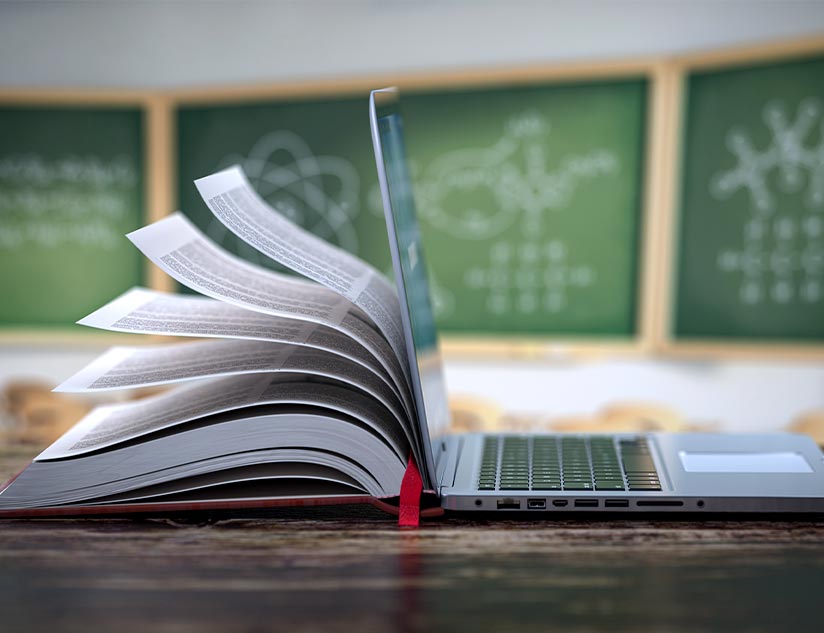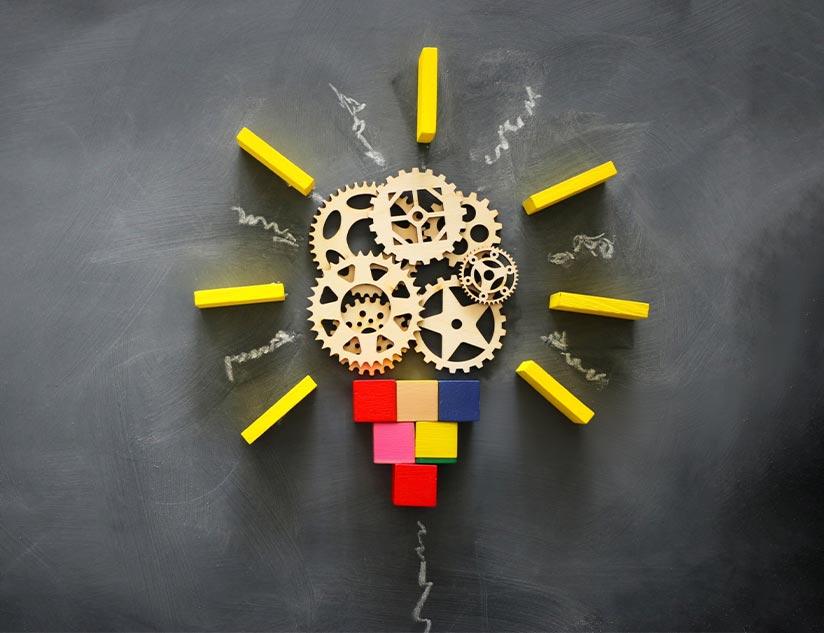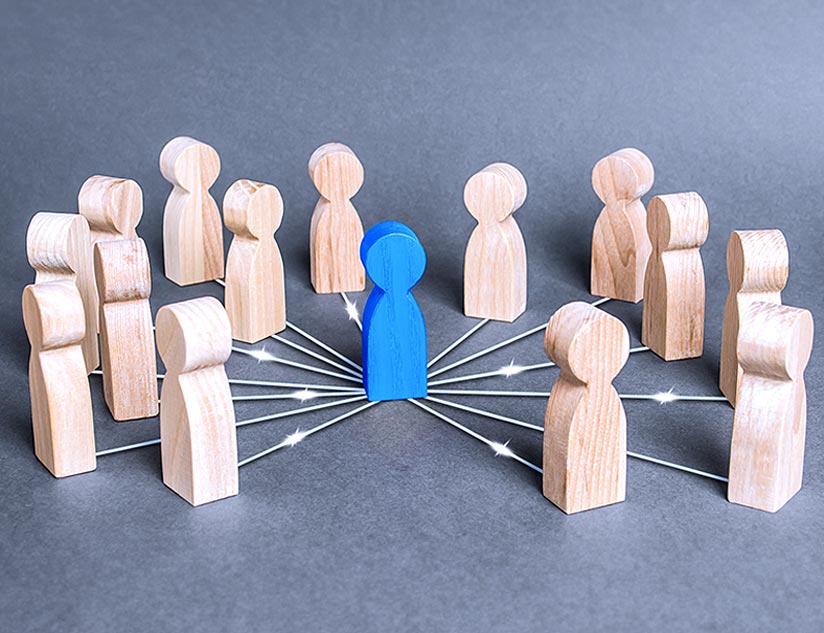Famous English poet John Donne once said, “No man is an island.” This quote holds true not just for human beings, but also for learning and publishing platforms.
Learning Experience Platforms (LXPs) cannot be seen as standalone systems, but part of a larger digital ecosystem. It is the robustness of this ecosystem that reduces manual tasks, saves time and provides a wide range of features and facilities to ease the delivery of education.
The way to create a sound digital learning ecosystem is through thoughtful integration of apps. This is exactly what MagicBox™ offers. The aim is to provide a smooth and unparalleled experience to all, students, publishers and educators.
Some of the essential integrations available on the MagicBox™ platform are:
Standard Compliance Integration
1. Clever
Clever offers a bouquet of solutions to ease processes for educational institutions, such as:
Clever SSO
Clever Single Sign-On helps students and teachers unlock any application on any device with the help of a single username and password. With the help of Clever SSO:
- Students can find all the information in at a single place.
- Teachers save time by preventing login issues.
- Teachers can prepare personalized pages of digital content for each class.
Clever Rostering
Clever also provides automated services for secure rostering. This reduces errors, saves time, and makes information more secure.
Clever Badges
Clever badges allow even the youngest learners to go through lessons without any help. With young students, there is no need to remember passwords and usernames to log in. Instead, they just have to hold up a badge to the laptop’s webcam.
2. Google Classroom
It is a free web service developed by Google that simplifies creation, distribution and grading of assignments. With Google Classroom, students and teachers can access assignments, feedback and course material from anywhere and on any device. It also allows teachers to track student progress and areas where more attention is needed.
3. OneRoster
OneRoster is an application for sharing class rosters and other such data in a secure manner between a student information system and the learning management software.
4. ClassLink
ClassLink is a third-party application that provides single sign in for services on Windows and web applications. It also provides instant access at the school as well as on the cloud. It is accessible from any phone, tablet or computer device.
ClassLink is great not just for students but teachers as well. It allows educators to securely upload class rosters to all their favorite digital learning resources, with the help of open standards.
User engagement tools Integration
5. ReadSpeaker
ReadSpeaker offers SaaS, online and on-premise text to speech services for websites, eBooks, mobile apps, documents, eLearning materials, media, self-service applications and more. It is a great way to increase the reach of their content for educational publishers, while making learning easier for those with learning disabilities, visual impairment and literacy challenges.
Text to speech is also a great way to engage Gen Z and millennial students, who prefer audible content.
6. GradeCam
GradeCam helps simplify and streamline everything that teachers do. The application allows teachers to create custom assessments with great flexibility. The assessments can be scored within seconds, using a tablet, smartphone, webcam or a document camera.
By integrating this app with MagicBox™, teachers can print assessments directly from the digital learning platform, along with the corresponding answer, for student assessment. It also has form code identifiers, which remove the need to enter assignment, period and class information, or student IDs for each student form. GradeCam automatically scans and scores even handwritten responses for math problems, fill in the banks and other answers, with great accuracy.
GradeCam provides instant feedback and actionable data that helps students improve their performance, while letting teachers know who needs support.
In-app support integration
7. Zendesk
Zendesk is a customer support platform that allows publishers and educational institutions to connect with customers across multiple channels. By integrating with MagicBox™, Zendesk allows publishers to address end user queries through ticketing. It also allows sharing of a knowledge database for improved learnability and understanding.
8. Elevio
This is a smart support app that can offer 24/7 automated assistance within MagicBox™ in a prompt and efficient way. Elevio helps to integrate with various tools, such as Groove, Freshdesk, Slack, Intercom, etc.. With this integration, publishers can connect directly to the platform to address customer issues and queries, using their preferred tool. In addition, data is always at hand to help publishers improve the content and documentation, leaving no customer behind.
9. Salesforce
Salesforce is a cloud based integrated customer relationship management app that provides solutions for all aspects of CRM, including sales, marketing, services and commerce, through a shared view of each customer. It allows institutions to better understand and connect with their customers.
MagicBox™ also offers custom app integration, based on the needs of each publisher or educational institution. With the help of such third party integrations, users can be assured that they have everything they need for a smooth and seamless experience.
So, if you too would like to take your publishing operations or educational processes to the next level, contact us today.